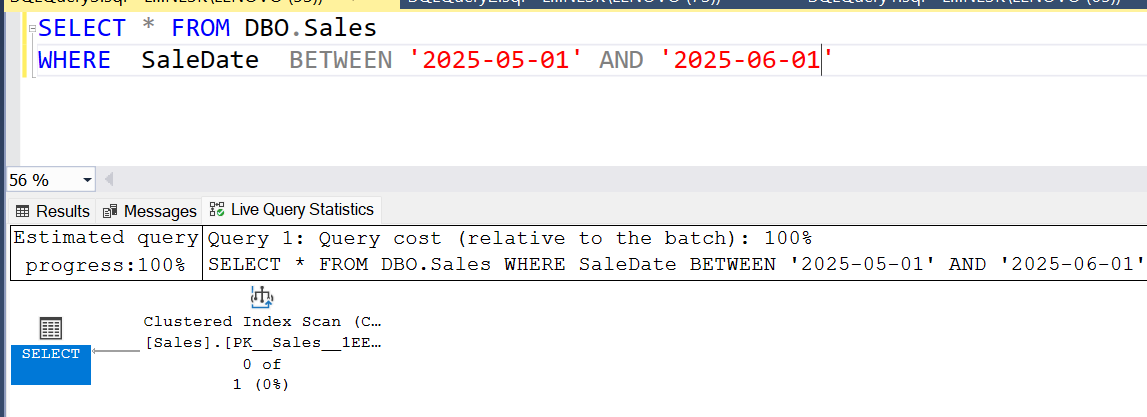
Difference between Clustered Index Scan and Index Scan in SQL Server 1.Clustered Index Scan ✅ What it is: A Clustered Index Scan means SQL Server is scanning every row of the entire table, essentially performing a "table scan" because the clustered index is the table itself. 📌 When it happens: No WHERE clause or very broad filter (low selectivity). Join/filter columns aren’t indexed selectively. Query needs most or all columns (covering queries). 🧠 Performance Insight: Can be expensive for large tables. Usually appears when SQL Server can’t seek and needs to read all data. Example: Table: CREATE TABLE dbo.Sales ( SaleID INT NOT NULL IDENTITY, SaleDate DATE NOT NULL, Quantity INT NOT NULL, PRIMARY KEY (SaleID) ) Query: SELECT * FROM dbo.Sales WHERE SaleDate BETWEEN '2025-02-04' AND '2025-02-10' 2. Index Scan (Non-Clustered) ✅ What it is: A Non-Clustered Index Scan scans all rows in a specific n...




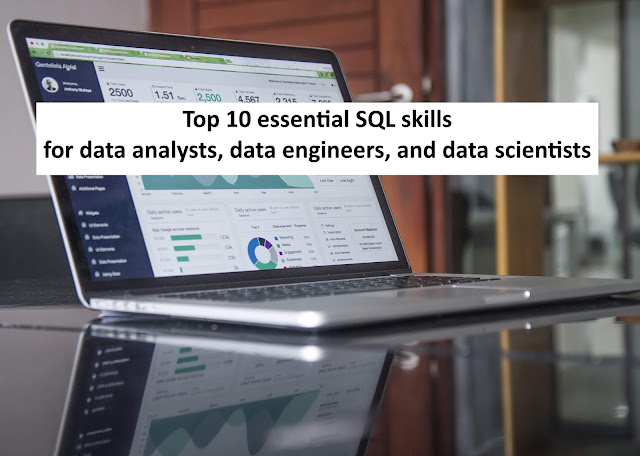.jpg)
